GCSE photography Unit 1: PORTRAIT OF THE ARTISTS - Research & Blogging.
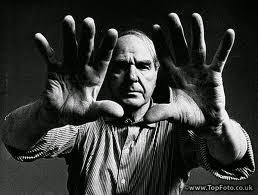
Monday, 8 July 2013
Sunday, 25 September 2011
assignment 5; supporting blog
This assignment is meant to be a creative and fun assignment, show off what you have learned by taking original photos that show off the techniques & styles, narrative or subjects of your own favourite from the four artist photographers.
- what is meant by STYLE - this is a way of grouping the photographs by genre or techniques = e.g. portrait / studio / black and white / documentary / journalistic / fashion but it can also describe the 'look' for example dramatic, contrasting, bleached, high/low angle
The importance of developing your photographic style by Flibble
View more presentations from CambridgeDarkroom
- what is meant by TECHNIQUE - this means the methods used such as film / digital / studio / naturally lit / artificially lit / using CGI (computer generated imagery) / posed / edited / infra-red
- what is meant by NARRATIVE - narrative is a photographic term for 'the story' of the photograph... what is the story the photographer is communicating or expects us to see.
- how do i exhibit my work? - begin to choose - it could be digitally - as a slideshow or video, or printed and mounted on paper, or presented in photo-frames
types of photography
smashing magazines top 50 phtography techniques
assignment 5; practical task
Show that you understand the work of your chosen artist by making authentic work inspired by theirs
Action
- Make a post called ‘ A SUMMARY OF (artist’s name)
- In a maximum of 6 bullet points summarise their
1. STYLE
2. TECHNIQUE
3. NARRATIVE
4. CONTEXT
- Plan, organise and capture a series of original photographs by you that show the same style / technique / subject matter and context.
assignment 4; supporting blog
PRESENTING POWERPOINTS With Slideshare & HOW to use it you cannot upload a powerpoint directly to a blog - it is like using 2 different languages without any common understanding. To add a powerpoint or slideshow you need to do it in four steps
- go to slideshare.net and open an account - it is free - remember to use and easy to remember password.
- now create your Powerpoint in the usual way; show off your creativity
- go back to Slideshare and make sure you are logged in - use the upload publicly button to upload your Powerpoint to your account
- when it is saved in your account take the next step and embed it into your blog; there are different ways to do this...see below
- the slideshare below explains what slideshare is all about.......
to use slideshare well you need to learn how to embed a link: then you can save powerpoints in your blog
this is a big word that just means in a logical order time wise - from the start to the end in that order. So whether you choose a examples of photographs done over 6 months or twenty years you have to present them in a logical order that way people can read them in a way that makes sense
Ask.com offers the definition of 'Chronological order is a sequence of events arranged in their order of occurrence in time, such as a timeline. It is a sorting of dates from oldest to newest'.
The media college page gives good examples...
http://www.mediacollege.com/video/interviews/voxpops.html
For this task I wanted to give you the chance to add spoken comment - your or a range of people's opinions about the photographers we have looked at and their work, or about the techniques used/learned.
if you are worried about your writing skills have a go at talking to camera to provide evidence of your skill and understanding. you could
I always use Vimeo as a site for video - it is free and very easy to use - you can make an account at Vimeo.com. Once my video is there i can upload it to my blog. if you have already used a similar video site before try it - I can look at it at home if the site is blocked in school
remember
Perou from Jeremy Willmott on Vimeo.
Perou is analysing this car using photographic terms - he is videoed analysing his subject as if he were describing a phot0, a model or a piece of artwork. You could video yourself talking about an image as if you were your chosen artist, or an object as if it were a photograph
HINTS FOR SUCCESS IN ASSIGNMENT 4.
- if you look at your powerpoint in slideshare there should be an option to embed if you select it there will be a huge long list of numbers and letters/symbols... copy them. go to your blog and paste the whole lot into a new post (make sure the title is clear) . you also need to select the blue 'post options' below the actual post box and make sure you have selected 'interpret typed html'. When you publish post it should appear as a slideshow inside the post
- if this does not work try this way... 'add a gadget'...choose the html/javascript option and then embed the code in a similar way as above; by copying the code and pasting it in the box - remember to save the gadget and then save on the design page - you should see the slideshow/powerpoint in a gadget on your blog.
- the final way is to use the link button on the post options - this way you can add the link to the url or address where we can view the powerpoint on Slideshare - it is only possible to add web-url/addresses - you cannot add a blog OR embed code like this.
this is a big word that just means in a logical order time wise - from the start to the end in that order. So whether you choose a examples of photographs done over 6 months or twenty years you have to present them in a logical order that way people can read them in a way that makes sense
Ask.com offers the definition of 'Chronological order is a sequence of events arranged in their order of occurrence in time, such as a timeline. It is a sorting of dates from oldest to newest'.
HOW CAN I USE VIDEO IN MY BLOG AND WHEN SHOULD I USE IT?
help with making a vox pop
what is a vox pop???? this next link explains it well - 'VOX POP' is a simplification for the Latin for "Vox populi" meaning the voice of the people. the opinion of the people shared NOT just one persons voicehelp with making a vox pop
The media college page gives good examples...
http://www.mediacollege.com/video/interviews/voxpops.html
For this task I wanted to give you the chance to add spoken comment - your or a range of people's opinions about the photographers we have looked at and their work, or about the techniques used/learned.
if you are worried about your writing skills have a go at talking to camera to provide evidence of your skill and understanding. you could
- video your self talking an audience through your blog
- video yourself talking to an audience about the sites and work of one or more of the artists
- interview a range of people - friends, family etc - ask them all the same question and record their answers
- keep it very short and sweet
- some students have web-cams either on a laptop or plugged in through a usb port
- other students use digital cameras
- some use their phones
- some have digital cameras that record short videos
- some use a bloggie or video in school borrowing one of mine
WHAT ABOUT SOFTWARE: what can i use to share my video?
I always use Vimeo as a site for video - it is free and very easy to use - you can make an account at Vimeo.com. Once my video is there i can upload it to my blog. if you have already used a similar video site before try it - I can look at it at home if the site is blocked in school
remember
- keep it short
- be safe - keep names, contact info, passwords etc very safe. it is easy for some people to find this info out so set good passwords and give your account a subject name rather than your own name.
- show off what you have learned about photography
- write down a list of bullet points if it helps you to remember.
Perou from Jeremy Willmott on Vimeo.
Perou is analysing this car using photographic terms - he is videoed analysing his subject as if he were describing a phot0, a model or a piece of artwork. You could video yourself talking about an image as if you were your chosen artist, or an object as if it were a photograph
HINTS FOR SUCCESS IN ASSIGNMENT 4.
- LOOK at each others blogs for ideas
- look at the work of previous students
- GIVE IT A GO you won't get marks for not trying - you will get marks for having a go - even if it is not brilliant - and you may find a hidden talent
ASSIGNMENT 4; independent research
Undertake independent research into ONE of the four artists we are studying.. The research can be as in depth as you want to make it BUT must include a number of posts and actions as listed below. if you need to use the help-post above; but most importantly have a go - you will get marks for trying BUT not if you hide your head and avoid trying new things
Action
- Add a gadget box to the side with links to at least 6 web-pages or web-sites about the artist or their work
- Make a post including a variety of images by the artist; write about the group of images using the FACTUAL/TECHNICAL/AESTHETIC/CONTEXT method
- Create a ‘slideshare account’ you do this at http://www.slideshare.net/
- Import at least one slideshow that you like and embed it into your blog
- Make a slide show of your featured artists work – put it in chronological order – add facts and details and lots of your own opinion and analysis then embed it into your blog
- Create a ‘talking heads’ vox pop using video techniques – you must be discussing the work of the artist to show off what you have learned
LIGHTING
his slideshare is a little boring but it taught me lot about terms - now i need to create my own presentation - i think i am going to use a john hedgecoe image as inspiration and create my own presentation of portraits in and with lots of different lighting
these two are my starting point
In the window composition in the right I like the dramatic lighting from the left which exaggerates the texture of his skin and makes the background dark and contrasting - the window frame also provides a strong geometric contrast to his rounded and soft edges
with the image below the hands are the most dominant foreground image AND provide the most contrast; the dramatic depth of field adds to the strong lighting - i think it will be an easy image to style but maybe not to light - it will be fun trying.
these two are my starting point
In the window composition in the right I like the dramatic lighting from the left which exaggerates the texture of his skin and makes the background dark and contrasting - the window frame also provides a strong geometric contrast to his rounded and soft edges
with the image below the hands are the most dominant foreground image AND provide the most contrast; the dramatic depth of field adds to the strong lighting - i think it will be an easy image to style but maybe not to light - it will be fun trying.
composition
Photography Compositional Tools
View more presentations from Melanie Mason
Although this post looks good it would earn very little marks......why i hear you ask
1. you have shown that you can research and find a resource - the slideshare - this is AO1 basic level 1 . . .perhaps a little higher as it is an interesting slideshare
2 to earn better marks.....you could.......
Although this post looks good it would earn very little marks......why i hear you ask
1. you have shown that you can research and find a resource - the slideshare - this is AO1 basic level 1 . . .perhaps a little higher as it is an interesting slideshare
2 to earn better marks.....you could.......
- write about the slideshare showing what you learned and the ideas it gives you
- find other photos on your own to compare with the slideshare contents
- make your own powerpoint and upload it
even better
- keep it simple - choose a few photos by the chosen artists and analyse the composition in your own words then add this slideshare as a resource
Monday, 19 September 2011
depth of field
Depth of field means "Depth of field is the amount of distance between the nearest and farthest objects that appear in acceptably sharp focus in a photograph" according tohttp://www.mir.com.my/rb/photography/fototech/htmls/depth.html there are good photos here to show what it means.
http://www.cambridgeincolour.com/tutorials/depth-of-field.htm is a more complex site but it helps me learn how to do it and has more science bits.
this photo by Annie Liebowitz is very interesting. It has quite a short depth of field because it is shot in a room so the actual distance is only a few meters from the front object (the edge of the stage) to the objects at the back (the wall). However all of the shot is in focus - none is out of focus. This means that all of the image is clear. She is not making any out of focus to draw attention to other parts.Most of the image is in shades of grey too - I think it must be quite a challenge to use all similar colours and still make the audience look at the bits you want them to see.
My eye is drawn to the naked torso, it is a different colour to the rest of the image AND it is on the right of the shot, half-way down the page. This is a strong position to put the main subject. It means that even though the depth of field is quite short and the focus is even all over I see him first.
I think i might have been tempted to make the background out of focus so that both men are clear.
I found a video that explains it well
Behind the Glass Part 3: Depth of Field from Vimeo Staff on Vimeo.
http://www.cambridgeincolour.com/tutorials/depth-of-field.htm is a more complex site but it helps me learn how to do it and has more science bits.
this photo by Annie Liebowitz is very interesting. It has quite a short depth of field because it is shot in a room so the actual distance is only a few meters from the front object (the edge of the stage) to the objects at the back (the wall). However all of the shot is in focus - none is out of focus. This means that all of the image is clear. She is not making any out of focus to draw attention to other parts.Most of the image is in shades of grey too - I think it must be quite a challenge to use all similar colours and still make the audience look at the bits you want them to see.
My eye is drawn to the naked torso, it is a different colour to the rest of the image AND it is on the right of the shot, half-way down the page. This is a strong position to put the main subject. It means that even though the depth of field is quite short and the focus is even all over I see him first.
Aperture & Depth Of Field
View more presentations from mweimer
I think i might have been tempted to make the background out of focus so that both men are clear.
I found a video that explains it well
Behind the Glass Part 3: Depth of Field from Vimeo Staff on Vimeo.
assignment 3; learning how to research effectively (4 POSTS)
OBJECTIVE;
1. to make four different posts - each one will focus on one area of 'reading a photograph'
2. to show evidence that I can research effectively and select information and images to show that I understand the photography terms
3. to show that i can upload an image and a link
the key words for this assignment are;
- COMPOSITION
- FOCAL POINT
- LIGHTING
- DEPTH OF FIELD
Actions
step 1. CARRY OUT RESEARCH and extend my choice of images so that I have at least four from at least three of the chosen artistsStep 2. CARRY OUT RESEARCH into the meanings of each of the words - make sure that you know what they mean - save any links of quotes or pages on the file you have created in school
step 3. CREATE 4 different POSTS - label each one with one of the key words - add a photograph, a link and some analysis. You add a photo by clicking on the little picture icon on the post toolbar. You add a link by clicking on the little link word on the post toolbar.
post 1 ; COMPOSITION
- UPLOAD THE PHOTO
- IMPORT A DEFINITION or A 'HOW-TO' GUIDE or a link to a HELP SITE (This to show that you can research independently looking for help and tutorials or information)
- ADD MY COMMENTS to show that I understand how the photo is evidence of skill and aesthetics AND why the link is good
- UPLOAD THE PHOTO
- IMPORT A DEFINITION or A 'HOW-TO' GUIDE or a link to a HELP SITE (This to show that you can research independently looking for help and tutorials or information)
- ADD MY COMMENTS to show that I understand how the photo is evidence of skill and aesthetics AND why the link is good
post 3; LIGHTING - UPLOAD THE PHOTO
- IMPORT A DEFINITION or A 'HOW-TO' GUIDE or a link to a HELP SITE (This to show that you can research independently looking for help and tutorials or information)
- ADD MY COMMENTS to show that I understand how the photo is evidence of skill and aesthetics AND why the link is good
post 4; DEPTH OF FIELD - UPLOAD THE PHOTO
- IMPORT A DEFINITION or A 'HOW-TO' GUIDE or a link to a HELP SITE (This to show that you can research independently looking for help and tutorials or information)
- ADD MY COMMENTS to show that I understand how the photo is evidence of skill and aesthetics AND why the link is good
Monday, 12 September 2011
assignment 2 first analysis - teacher example
- FACTUAL: this image is by Perou: he is a British artist. I found reports, reviews and interviews of his work that suggest that he takes innovative photographs. He is becoming famous and is the photographer on the TV series Dirt Sexy Things. He has a facebook page, a flickr page, a photo donut page - he shares his work in lots of places. This image is of the singer Marilyn Manson.
- the CONTEXT: this is one of a series of images he has taken of the singer Marilyn Manson in the early 21st century
- TECHNICAL: I think that he has taken the image in a studio, using a digital camera and a slow shutter speed to create the image of movement; I suspect that Marilyn Manson may also have moved as he is known for being an unconventional subject for interviews.
- AESTHETIC: What I like most of all is the strong colour scheme and the movement - I can see who the model is but I don't think it would matter if I did not know WHO it was - it would still be interesting. I would like to learn how to create images like this.
assignment 1&2
assignment 1
step 1
First you will need to create a gmail account and a blog that is specially for the photography.
go to Common files(Q drive)>arts&media>photography and open the powerpoint called 'how to create a blog'
then to Use the powerpoint to create a blog - follow the steps exactly - you have one lesson and a homework to create and customise your blog, you do this uing the templates>customise page - you can change it often later
step 2
you also need to save your choice of first image in a folder on the school system -
homework; and claswork
create a new post -
give it the title of 'FIRST ANALYSIS'
upload the image you chose from the list of 4 photography artists and embedd it in the post
the choice of artists is
step 1
First you will need to create a gmail account and a blog that is specially for the photography.
go to Common files(Q drive)>arts&media>photography and open the powerpoint called 'how to create a blog'
then to Use the powerpoint to create a blog - follow the steps exactly - you have one lesson and a homework to create and customise your blog, you do this uing the templates>customise page - you can change it often later
step 2
you also need to save your choice of first image in a folder on the school system -
- open your documents
- create a folder called GCSE PHOTOGRAPHY
- in it create a folder called HY or HE
- in that one create a folder called UNIT 1 Blogging
- save the image there as a jpeg or web image
homework; and claswork
create a new post -
give it the title of 'FIRST ANALYSIS'
upload the image you chose from the list of 4 photography artists and embedd it in the post
the choice of artists is
- Perou
- john hedgecoe
- vee speers
- annie liebowitz
- FACTUAL (a summary of who the photographer is and when - keep to facts)
- the CONTEXT (where is the photo in their body of work / show you understand how that photo fits with the rest of a group of work - what was the world like when it was made)
- TECHNICAL (how do you think it was created / any comments about cameras, lenses. lights etc - a technical how to comment)
- AESTHETIC (the look or style of it - what do you like about it - this is the sharing opinion bit)
Saturday, 3 September 2011
what can i do on here
in a post you can
- change the font
- change the colour colour colour colour as often as you feel creative enough to do
- change the bold, italic, or even underline or
score throughwhilst changing the colour at the same time - you can add an image, a video, a hyperlink or embed a film or slideshow from elsewhere, you can paster a print screen
- the images must be in a jpeg format - and be sure to resize before importing
- you can cut and paste text into a post OR write directly
- a creative blog will get higher marks
- use variety
- there are help videos elsewhere on the net
welcome
This BLOG is designed to model good practice for you
- to provide links
- to model methods
- to offer examples
- to act as a checkpoint for homework
- You will need to explore the whole blog first: read the posts and get a general idea of where we are going and what is expected of you
- for each assignment read the assignment carefully and then look for the posts modelling content and presentation for that task
- use the blogger help sites as a guide
- successful completion of assignment 5 means an A*-B is likely
- only completing assignment 3 means attainment of a D grade at the highest possible
- this is controlled assessment unit and worth 15% of your GCSE
Subscribe to:
Posts (Atom)






